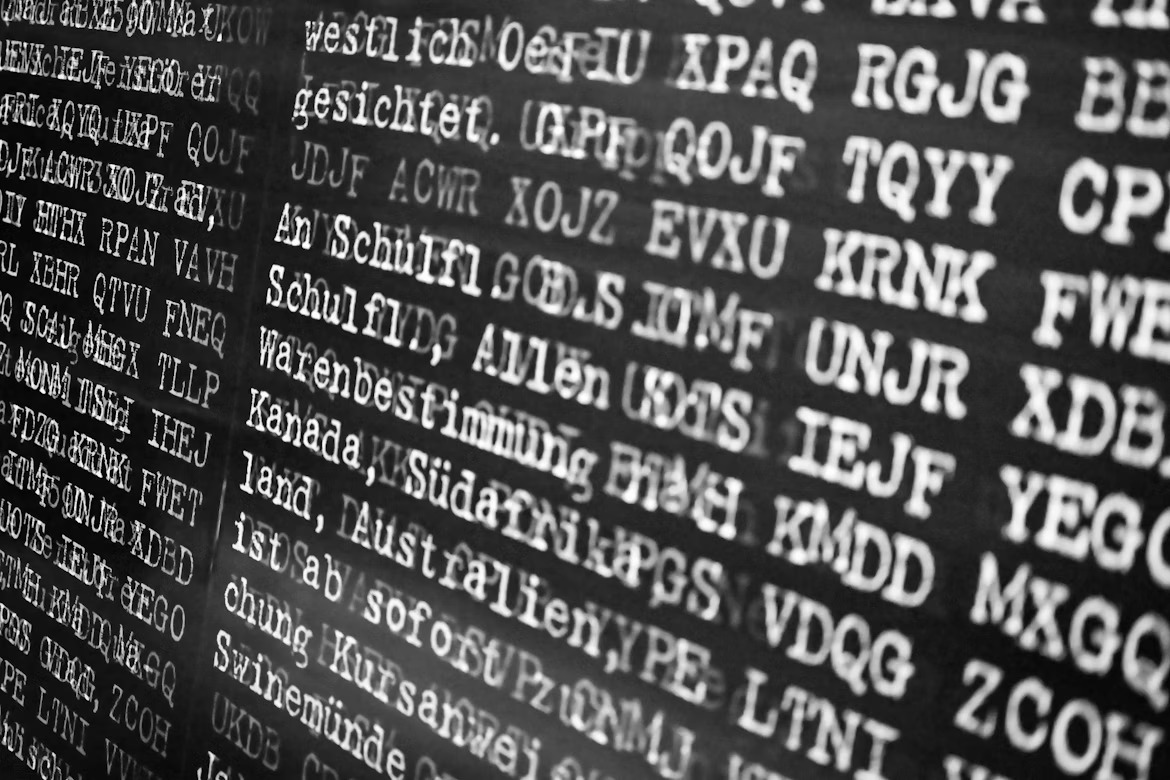
How to Encrypt Email: Your Complete Guide to Secure Communication
You’re about to send an email with client contracts, bank details, or confidential business information. You hit send, and off it goes—traveling across the internet, through multiple servers, potentially visible to anyone who knows where to look.
What you probably realize, but you’re reading this to fix, is that regular email is about as private as a postcard.
Your email messages can be intercepted and read by unauthorized parties during transmission, and email providers can often access stored messages on their servers.
The good news is that there’s plenty you can do to secure your messages – primarily through email encryption that transforms your messages into scrambled code that only the intended recipient can read. And you don’t need a computer science degree to use it.
Here’s everything you need to know about encrypting your emails—simply explained, actually useful.
What Is Email Encryption?
Email encryption is essentially a way to transform your email messages into an unreadable format so that only the person you’re sending them to can read them.
Think of it like this: instead of sending a readable letter through the mail, you’re sending it in a locked box. Only the person with the key can open it and read what’s inside.
Why encryption matters:
- Emails can be intercepted while traveling between servers
- Email providers can access messages stored on their systems
- Large-scale data breaches are becoming increasingly common, putting your email passwords at risk
- Sensitive business information needs protection beyond basic passwords
Two types of encryption you should know about:
In-transit encryption (TLS): TLS protects your email while it’s moving between servers. It’s like sending your letter in an armored truck—but once it reaches the destination, it’s readable again.
End-to-end encryption (E2EE): Only you and your recipient can read the message with E2EE. Even your email provider can’t decrypt it. This is the gold standard for sensitive communications.
When the email provider can actually decrypt the message, it is sometimes referred to as pseudo-E2EE, unlike true E2EE where only the sender and recipient can.
At Postale.io, all communications are TLS encrypted (SMTP/POP3/IMAP and HTTPS) by default, giving you a secure foundation for your domain emails. E2EE is also supported via PGP encryption.
How Email Encryption Actually Works
Encryption relies on public key infrastructure (PKI) to encrypt and decrypt messages. Each user is assigned two keys:
Public key: Think of this as your digital mailbox address. You share it freely with anyone who wants to send you encrypted messages. When someone sends you a secure email, they use your public key to encrypt it.
Private key: This is like the key to your mailbox. You keep it secret and secure. Only your private key can decrypt messages that were encrypted with your public key.
It sounds complicated, but modern tools handle most of this automatically.
How is this used for in-transit and end-to-end encryption?
Variations of this key pair principle are used both for in-transit encryption like TLS, and end-to-end encryption like PGP or S/MIME. They are applied at different levels.
In-transit encryption happens server-wide, at the transport level, rather than per user. It It is usually required and enabled for any legitimate email service. This is transparent to users, not requiring any particular action from them.
E2EE or pseudo-E2EE, however, is not always offered, and is usually up to the user to enable.
How to Encrypt Email: Practical Methods
Method 1: Built-In Email Provider Features
Most major email providers offer some form of encryption, though the level of security varies significantly, and not all support (pseudo) end-to-end encryption.
Gmail
For personal Gmail users, Gmail’s S/MIME functionality is tied to Google Workspace accounts and administrator controls, so individual users have limited options. Gmail does offer Confidential Mode:
- Click “Compose” to start a new email
- Click the lock icon with a clock at the bottom (Confidential mode)
- Set an expiration date for the message
- Choose whether to require an SMS passcode
- Send your email
Confidential Mode is not email encryption — it simply restricts access inside Gmail. The email is not encrypted with a user-private key.
Keep in mind: Even with S/MIME enabled, the content of your email may still be accessible by the email service provider, including Google. It’s not true end-to-end encryption.
Outlook/Microsoft 365
Microsoft Purview Message Encryption is included in Business Premium, E3, and E5 plans. To encrypt an email in Outlook:
- Compose a new email
- Click “Options” at the top
- Click “Encrypt” and select your encryption option
- Send your message
Note: Without true end-to-end encryption, Microsoft maintains access to your email for legal compliance, policy enforcement, etc.
Yahoo Mail
Yahoo automatically encrypts emails during transit, like Gmail and Microsoft. However, unlike these, you don’t get any additional options for pseudo end-to-end encryption. For real security with Yahoo, you’ll need third-party tools.
For advanced encryption with Yahoo, consider using third-party PGP tools like Mailvelope.
Postale.io
Postale.io supports PGP encryption, including embedded in its webmail for pseudo-E2EE:
- Click “Settings” > “PGP Keys” > “Create” to create a pair of encryption keys hosted on the server
- When composing a message, click “Encrypt this message” on the right
True E2EE can alternatively be enabled using third-party PGP plugins for your email client or the webmail (see below).
Method 2: PGP/GPG Encryption (The Secure Option)

PGP (Pretty Good Privacy) was initially developed in 1991 by Phil Zimmermann as a software program for encrypting emails. It’s the industry standard for true end-to-end email encryption—and it works with most email providers, including Postale.io.
Setting up PGP in 5 steps
Step 1: Install PGP software
- For Windows: Download Gpg4win from gpg4win.org
- For Mac: Get GPG Suite from gpgtools.org
- For browser/webmail: Install FlowCrypt (Gmail) or Mailvelope (other webmail providers)
Step 2: Generate your key pair
Open your terminal and type: gpg –full-generate-key. Follow the prompts to create your key pair. Choose your preferred encryption method, key size (at least 2048 bits), and validity period.
Most graphical tools like Gpg4win make this even simpler with a setup wizard.
Step 3: Share your public key
Export your public key from your PGP software and share it with people who want to send you encrypted messages. You can:
- Email it as an attachment
- Upload it to a public key server
- Share it directly via messaging apps
Never share your private key with anyone.
Step 4: Get your recipient’s public key
Before you can send someone an encrypted email, you need their public key. Ask them to send it to you, then import it into your PGP software.
Step 5: Send encrypted email
Compose your email, encrypt the message using your PGP software (look for a lock icon in Thunderbird with Enigmail, or an “Encrypt” button in Outlook with GpgOL), and send normally. Your recipient’s email client will automatically decrypt it using their private key.
Easiest PGP tools to get started:
- FlowCrypt (Gmail users) – Adds a Secure Compose button to Gmail, allowing you to send private PGP-encrypted emails when you choose to
- Mailvelope (webmail users) – Works with Gmail, Outlook.com, Yahoo, and more
- Thunderbird (desktop power users) – Built-in OpenPGP support for versions 78+
- K-9 Mail + OpenKeychain (Android) – Free, open-source mobile solution
What are the Best Practices for Email Encryption?
Once you’ve set up encryption, follow these practices to stay secure:
- Use strong passphrases for your private keys (combine words, numbers, symbols)
- Backup your private key securely on offline storage—if you lose it, encrypted emails are gone forever
- Verify public key fingerprints with recipients to prevent man-in-the-middle attacks
- Keep software updated to get the latest security patches
- Remember, subject lines aren’t encrypted—keep them vague when discussing sensitive topics
- Don’t encrypt everything—save it for genuinely sensitive content
Use a strong, unique passphrase for your private key. This is your last line of defense if someone gains access to your key file.
Common Email Encryption Mistakes to Avoid
- Sharing your private key: Never, ever share your private key with anyone
- Weak passphrases: “password123” won’t protect your encrypted emails
- Not backing up keys: Losing your private key means losing access to all encrypted messages
- Assuming TLS equals full encryption: It protects transit, not storage
- Ignoring certificate warnings: These alerts exist for a reason
Why is Postale.io The Best Service for Encrypted Email?
Postale.io gives you a solid foundation for secure email communications with professional domain addresses:
Built-in security features:
- TLS encryption for all communications
- Anti-spam and antivirus scanning on every email
- Daily backups of all mailboxes
- Built-in support for SPF, DKIM, and DMARC
Works seamlessly with encryption tools:
- Full compatibility with PGP encryption software
- No restrictions on third-party encryption tools
- Postale.io keeps everything interoperable and standards-based
For added simplicity, Postale.io’s webmail supports pseudo-E2EE right off the bat. Plus, you get professional email addresses like info@yourdomain.com at a fraction of the cost of other providers.
Setup takes just minutes. Copy and paste DNS values from the guide to your domain editor, and you’re ready to send and receive secure emails from any device.
The Bottom Line on Email Encryption
Email encryption protects your sensitive information from prying eyes, hackers, and unauthorized access. Here’s your quick decision guide:
For basic privacy: Use TLS encryption (automatic with Postale.io and most providers)
For sensitive business data: Add PGP encryption using tools like FlowCrypt or Mailvelope
For maximum security: Consider email providers that take security at heart
The good news? Encryption is much easier than it sounds. Start with the basics—secure domain email from Postale.io—then add PGP encryption for your most sensitive communications.
Ready to take control of your email security?
Get started with Postale.io’s encrypted domain email service today. Simple setup, powerful security, and professional addresses that work with common encryption tools.